REMOTE MONITORING OF YOUR LATITUDE IMPLANTED DEVICE
You have been enrolled in remote monitoring for your pacemaker or ICD. Studies show that patients who use this type of monitoring do better in the long run. Once your monitor is set up information will automatically send. This allows your cardiology team to be more proactive with your care.
- Your transmitter should stay plugged in at all times.
- Your monitor should stay about 6 feet from where you sleep.
- There should be nothing between you and the monitor.
- Your monitor will "check in" with your device and every night.
- If there's something abnormal it will notify our office.
- If there's nothing abnormal it will send information every 3 months.
Your pacemaker or ICD will also need to be checked in the office 1 to 2 times per year. This allows your team to be sure all the settings are optimal for you.
If your monitor becomes disconnected, our office will contact you. You may need to send a transmission to reconnect to the network. You should not manually send transmissions unless asked to do so by our office.
Please use the following instructions as needed.
HOW TO SEND A MANUAL TRANSMISSION
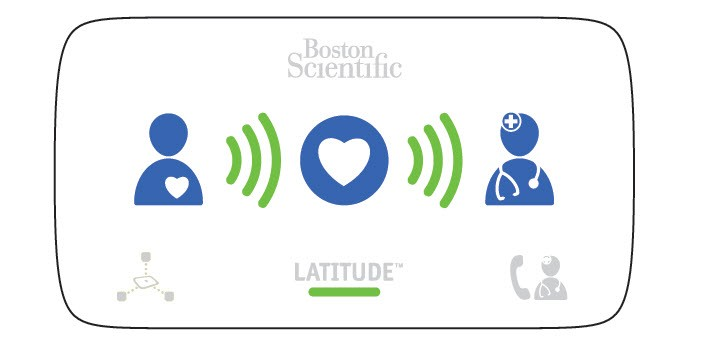
- Press the heart button and stay within arm’s reach of the transmitter through completion of the transmission.
- When all the waves light solid green and the DOCTOR icon lights blue for two minutes, the transmissitter has successfully sent your data.
If you have any questions about how to send a transmission or your transmitter does not appear to be working properly, please call Boston Scientific Latitude technical support at 1-800-227-3422. This department is dedicated to remote monitor troubleshooting and they will be able to diagnose and resolve the issue.
If you have questions about how this service is billed, please call the billing department at 913-588-5820.
Thank you,
The Device Team
Cardiovascular Medicine at The University of Kansas Health System